Lol... don't laugh too hard, but hey, for two hours worth of watching tutorials and going for it with zero 3D experience it isn't half bad.
My house is alright (good enough for Bob the builder to live in) but I don't care what anyone says, my piece of wood is fraking sweet.
House.jpg
Wood.jpg
I'd appreciate any pointers and tips. I have a good grasp at making the building itself and will start a control tower just to see how far I can go with basically no experience but anything will be great!
Youtube tutorials can be amazing.







 Reply With Quote
Reply With Quote













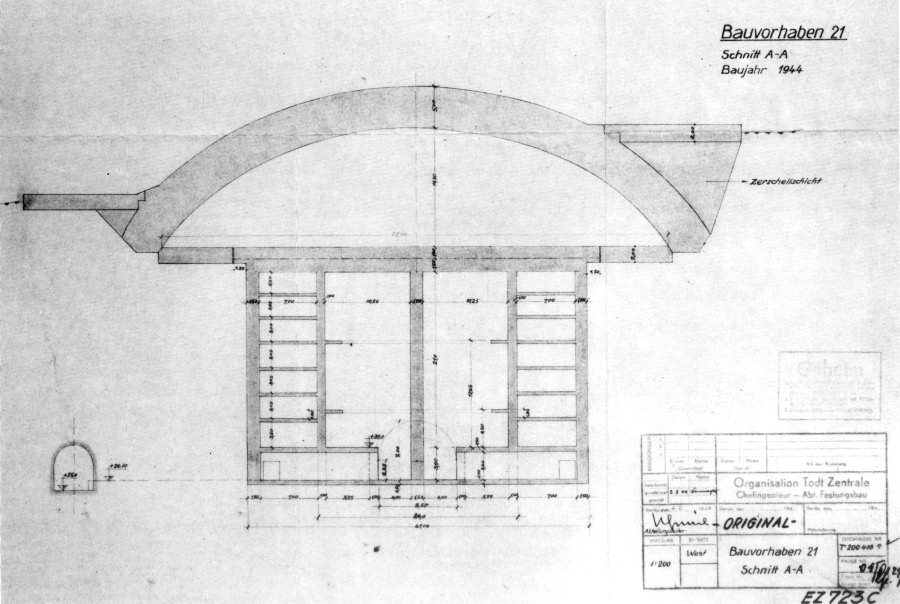











Bookmarks