Hello !
Just a quick enquiry to anyone who may know....
thinking about setting up virtual cockpit on a small monitor... tablet size i guess. Desk... erm.. I mean cockpit space is limited... so i want something small that can sit flat in front of my main screen...
I'm no techie... don't have a tablet...
don't want one... (unless its a suitable option for this application !)
Your thoughts Gentlemen / Gentleladies






 Reply With Quote
Reply With Quote










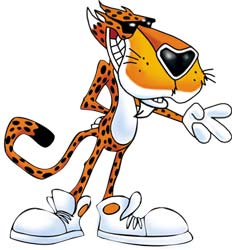
Bookmarks