I have on a few odd occasions actually managed to get this to work and the results are great for what I want but ultimately it's an exercise of and in frustration due to it not actually doing what it is supposed to
I use FRAPS. Load it, launch the game, hit record, I record the game.
I use SHADOWPLAY. Load it, launch the game, hit record, I record the game.
I use OBS. Load it, launch the game, hit record, I record the loading screen before the actual gameplay. I get all the sounds but not the in-game footage. It stays recording perfectly the mission launching screen before you hit the button "Fly".
I change the option to record "Display". launch the game, hit record, I record the loading screen before the actual gameplay. I get all the sounds but not the in-game footage. It stays recording perfectly the mission launching screen before you hit the button "Fly".
I change the option to record ""Gameplay". Launch the game, hit record, I record the loading screen before the actual gameplay. I get all the sounds but not the in-game footage. It stays recording perfectly the mission launching screen before you hit the button "Fly".
I pause the game, hit the Windows key, drop back to the desktop, I see multiple desktop screens in the recording window, I go back to the game hit record it stays recording perfectly the mission launching screen before you hit the button "Fly".
HOW THE **** DO YOU GET IT TO RECORD THE GAME FOOTAGE!!!!
HELP, PLEASE!!!
Cheers, MP









 Reply With Quote
Reply With Quote



 ( I'm also collecting videos of the loading screen with the audio instead of the video as it should be...what a pain of a program!!! )
( I'm also collecting videos of the loading screen with the audio instead of the video as it should be...what a pain of a program!!! )
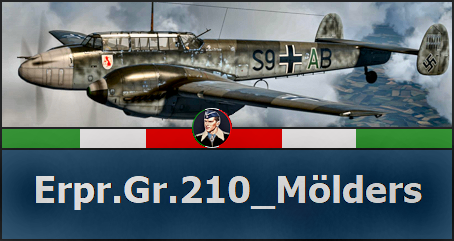









Bookmarks