Hi,
what tells the sim to use a user created spawn points as priority ?
How can we block use of the hard coded ones ?
I have sim deciding to use spawn points well away from my own created ones, can we alter code via notepad, or place some invisible object over a spawn point ?
BOBC




 Reply With Quote
Reply With Quote










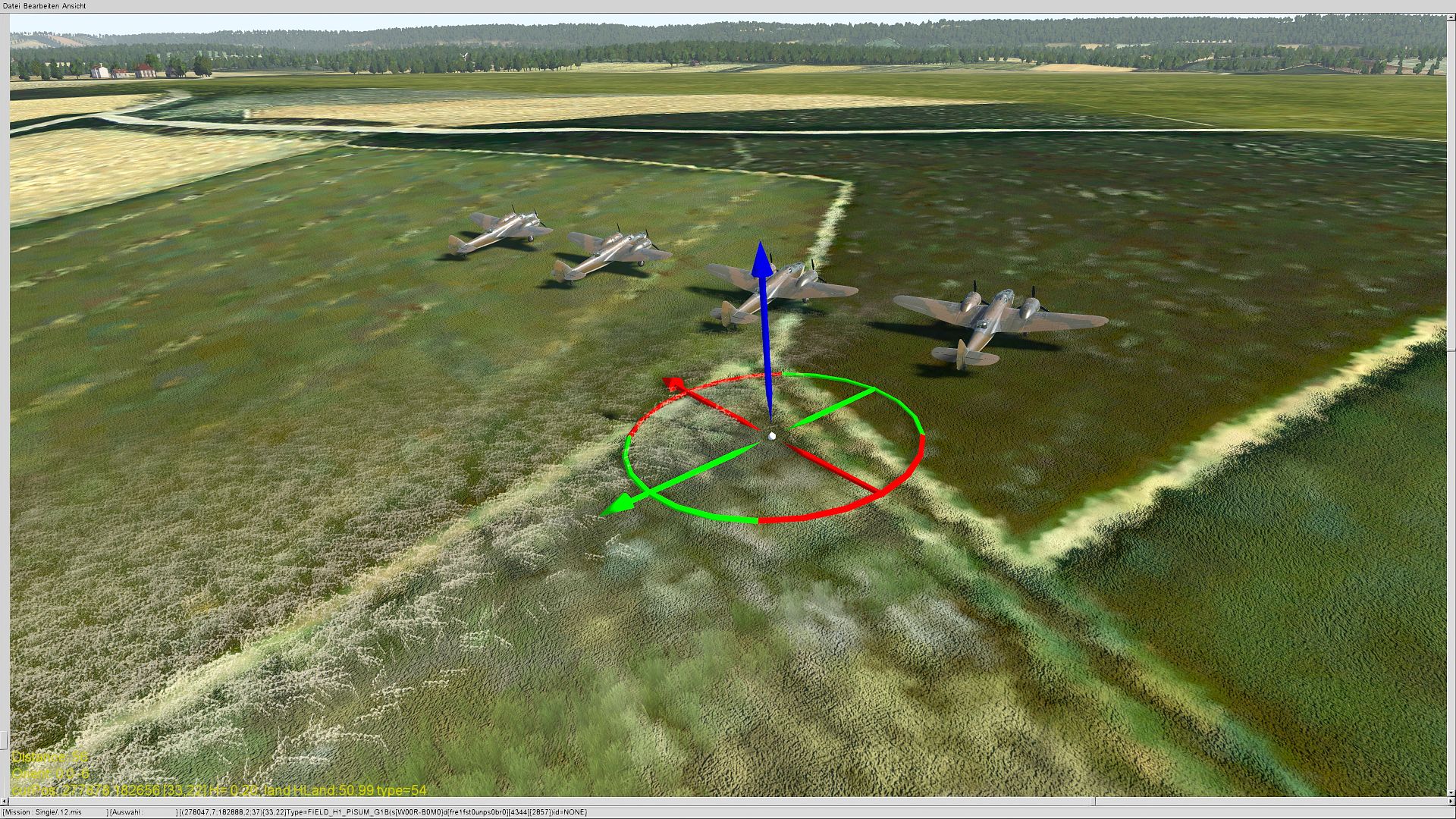


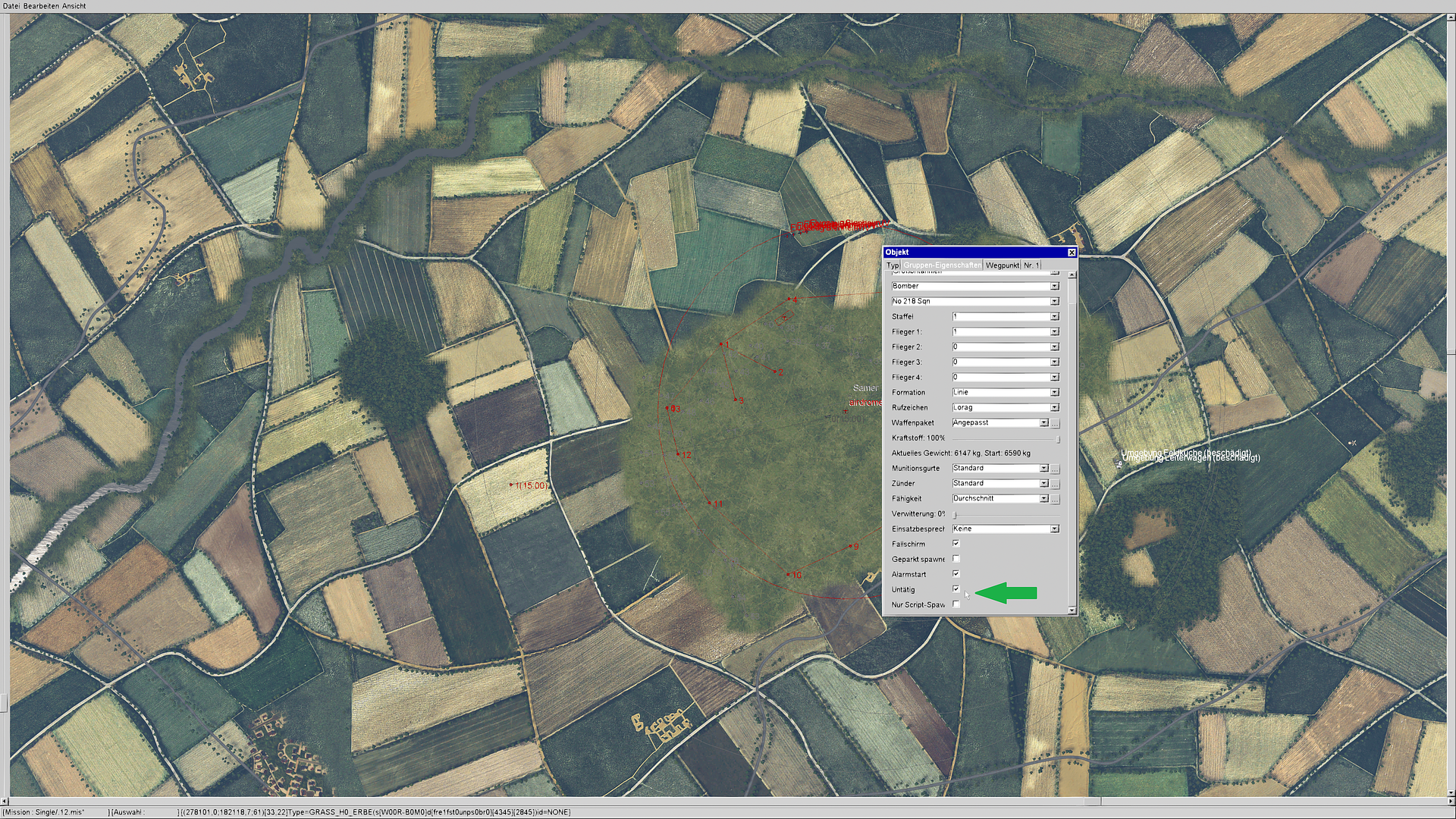














Bookmarks