Hi all,
I have been reading about video settings and had some questions. My fps is ~ 16 average (measured with the in game console command fps START SHOW during single player - first scenario in campaign mode while sitting on runways watching three bombers get fired on).
This seems lower than most people post. I am wondering if there is anything I can do to raise it short of buying a new PC? I am not experienced optimizing video settings so any help is appreciated!
My PC: (lenovo laptop)
intel i7-550U @ 2.4 GHz
16 GB DDR3 RAM
intel HD Graphic 5500 (with 8 GB RAM) [graphics control setting on default]
SSD (with only ~ 15-20 GB free)
BIOS ??
using a peripheral monitor that is generic non-PnP at 1680 x 1050
in game video settings:
1680 x 1050 , 60 Hz
Pseudo Full Screen (if I use full screen on I get wierd behavior switching to different menu screens outside of 'fly')
Model: High
Bldg Detail: Low
Lad Detail: Medium
Forest: Low
Visual Effects: High
Texture quality: medium
Anti-Alias, Anti_epilepsy, SSAO, VSync all off
Dame decals: high
Building Amount: Low
Land Shading: Medium
Grass: off
Roads: On
Extended Clouds: Off
Far Static Shadows: Off




 Reply With Quote
Reply With Quote





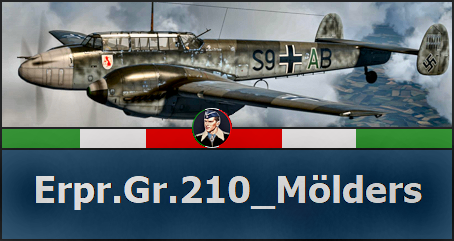


Bookmarks