Due to the fact that the information about it are mostly scattered around the forum I have realised an easy to be followed step-by-step guide, with help images included, about how to to set up VirtualCockpit to run in remote mode.
You can find the tutorial at the following link:
http://wernermolders.forumfree.it/?t=75318227 ( ← Clickable Link! )
Werner " Blauer Teufel " Mölders




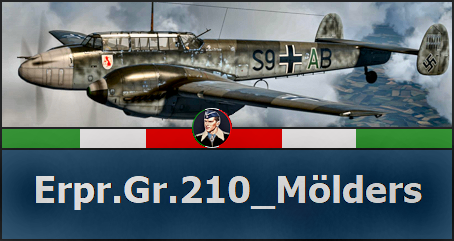


 Reply With Quote
Reply With Quote



Bookmarks