Every time I start for the first time the game and I join a server the " System Time " is displayed in red colour and I have always to switch manually to the " Medium Blue "...is there a way to edit the relevant file so to not have to do this every time?
My ConfUser file actually ( Chat Window part only )
[ChatWindow]
0:-1=-posSize '0.887 0.867 0.113 0.133' -titleStr "Secondary Controls" -border -alpha 130 -ualpha 0 -history 10 -timeout 15
0:5=-font 0
0:4=-font 0
0:7=-font 0
1:-1=-posSize '0.000 0.000 0.509 0.288' -titleStr Voice -border -alpha 130 -ualpha 0 -wrap -history 40 -timeout 30
1:2=-font 1
2:-1=-posSize '0.001 0.770 0.173 0.132' -titleStr "Motor Controls" -border -alpha 130 -ualpha 0 -wrap -history 100
2:262144=-lay 0 -fnt 0 -clr 92
3:-1=-posSize '0.001 0.826 0.327 0.174' -titleStr "Info. Window 1" -border -alpha 130 -ualpha 0 -vscroll -wrap -history 100
3:393216=-fnt 0 -clr 92 -al 0 -tf 1 -sz 1 -sl 1
3:3=-font 0
3:131072=0
3:1=-font 0
3:6=-font 0
4:-1=-posSize '0.561 0.000 0.430 0.994' -titleStr NetStats -border -alpha 180 -ualpha 200 -custom
4:-2=-font 0 -color 139 -columnWidth '0.077 0.185 0.328 0.128 0.074 0.208' -columnSort 0
REF IMAGE





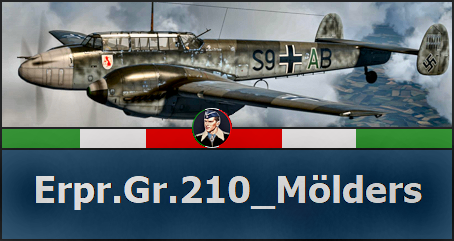


 Reply With Quote
Reply With Quote





Bookmarks