Hi
So I built a new pc and after having this sim for a long long time I finally decided to give it a go over the weekend.
It all runs fine but some noob questions if I may.
Is anything clickable in the cockpit. My mouse seems locked/slaved to views and as I use TIR it does nothing.
109 trim, I have assigned trim nose up/down on the hotas but it doesn't seem to work. Is this a function of set elevator tabs at takeoff and no elevator trim as such? Cant get it to work.
109 Rads, in a quick mission offline I can control my radiators (oil/H20) but online it doesn't work, tried a few servers, I must be missing something here.
Engine health, I'm upsetting the mechanics by popping more than my fair share of engines. I'm a BOS noob so part of the learning curve. Is it time based at a power setting or temperature based that is doing this. I have read the pilot notes so can see the recommendations for power settings/time, but trying to understand what I can push it to.
FOV quick views like in COD, Delete, End, Page Down keys, can't find that setting in BOS, are they there somewhere.
Zoom in out, can you change the speed in an ini file to your taste?
I'm sure I will think of a few more, but any input on the above appreciated.
Thanks








 Reply With Quote
Reply With Quote




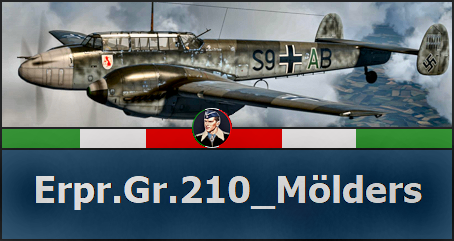






 is Camera adjust, by default in (keypad) key_add/key_subtract, you can adjust the speed playing with camera Inertia, etc. slider.
is Camera adjust, by default in (keypad) key_add/key_subtract, you can adjust the speed playing with camera Inertia, etc. slider.
Bookmarks