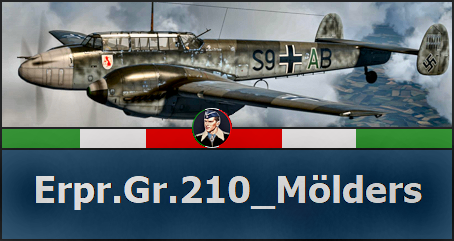 |
Visit the    Robert Mölders Facebook Group Robert Mölders Facebook Group       ( ← Left-click on the red link on the left to open the relative page! ) ( ← Left-click on the red link on the left to open the relative page! )
Visit the    Robert Mölders YouTube Channel ( ← Left-click on the red link on the left to open the relative page! ) Robert Mölders YouTube Channel ( ← Left-click on the red link on the left to open the relative page! )
*Important Note: You can also open the Robert Mölders Facebook Group page by clicking directly on my signature image
My PC specs
Windows 10 Pro 64 bit ~ Intel Core i7-7700K 4.2GHz 8MB Cache Quad core
ASUS ROG STRIX Z270H GAMING Motherboard, Socket 1151 ATX, Dual M.2, USB 3.1 Type-C ~ MSI GeForce GTX 1080 TI Gaming X 11G Graphic Card PCIE 3.0, 11 GB, GDDR5X 352 bit, 11.01 GHz, 1569 MHz
Samsung MZ-V6E250BW SSD 960 EVO, 250 GB, M.2, NVMe ~ Western Digital WD Caviar Blue 2TB 64MB Cache, WD20EZRZ (64MB Cache) ~ Enermax Liqmax II 240 (ELC-LMR240S-BS)
Corsair CMK16GX4M2B3000C15 Vengeance LPX RAM 16 GB, 2x8 GB, DDR4, 3000 MHz, CL15 ~ EVGA SuperNOVA GQ PSU 750W ~ NZXT CA-N450W-M1 Case for Gaming PC, Black
LG 49UK6200PLA TV 49" 4K UltraHD, IPS Display, 4096 x 2160, Active HDR, Multitasking ~ LG 27UD68P Monitor 27" 4K UltraHD LED IPS, 3840 x 2160, AMD FreeSync, Multitasking
Thrustmaster T.16000M FCS Joystick ~ Thrustmaster TWCS Throttle ~ Thrustmaster TFRP Pedals |



 Target 4 'o' clock low
Target 4 'o' clock low
 Reply With Quote
Reply With Quote


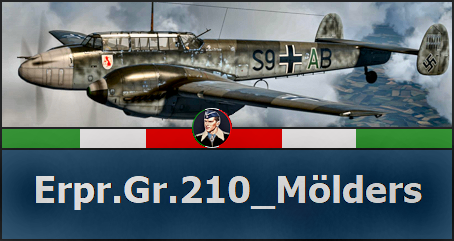




Bookmarks