Last edited by Baffin; Nov-02-2019 at 19:48.
Windows 11 Pro, ASUS ROG Maximus Z790 Dark Hero, 2 TB Samsung M.2 SSD 990PRO. Intel Core i9 14900KF using TPUII BIOS feature. Air Cooling with Thermalright Peerless Assassin 120 SE CPU Cooler w/ 2 fans. Crucial 96GB DDR 5 RAM at 5600 MT/s. LG 55" 4K OLEDC7P TV, NVIDIA GeForce RTX 4090 Gaming X Trio 24G. Realtek High Definition Audio, Sony Surround amp w/ optical cable for 5.1 speakers, Ear Buds from Motherboard for Discord/TeamSpeak3. TrackIR5, Buttkicker Gamer 2, Thrustmaster Warthog, 2x Saitek X-52 (Buttons & Gear), Gear-Falcon Trim Box, Thrustmaster TPR Pendular Rudder Pedals. Voice Activated Controls.






 Reply With Quote
Reply With Quote




 "Find out what you don't do well, and then DON'T DO IT!" - Alf
"Find out what you don't do well, and then DON'T DO IT!" - Alf

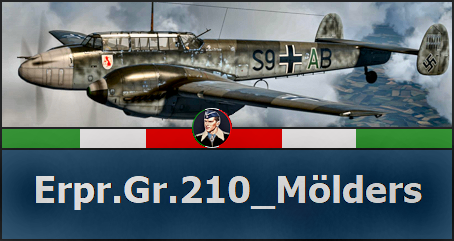




 By ATAG_Lewis
By ATAG_Lewis





Bookmarks