CoD always run fine...untill now:
during the game lot of freeze occur, each one about 1 / 4 seconds then go well (several seconds), freeze again and so on. During the freeze there no sound.
I haven' t any ideas, I reinstalled the game , updated driver. Nothing work
Anyone can help me?





 Reply With Quote
Reply With Quote


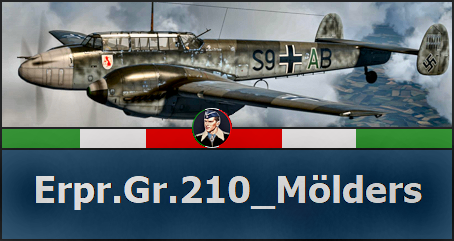














Bookmarks