Noofy and I were flying this weekend. He has 2k monitor and I have 4K monitor. He was seeing ships fully rendered a full 2 minutes before I saw them. When they did finally render as ships they popped in huge at about 3 km distance. I have older but still worthy Titan xp and have tons on headroom on the GPU in this game. I've never seen the slightest stutter. Can you give us the option of increasing LOD distance?
skud
Edit: I have all the settings maxed out.







 Reply With Quote
Reply With Quote





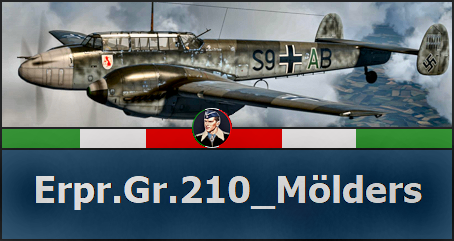





Bookmarks