Was on the ATAG server yesterday and believe it was Operation Relinquish that was playing.
My 110 was shot down in the channel off Crepon. It remained splashing around in the water
continuously and did not de-spawn. This caused frame rates in the area around Crepon to
drop to such a low level the server emptied as players became frustrated and left.
I have seen this happen in the DD server and in other maps on ATAG. To me it always
seems to be the ME110 that ditches and causes the problem. I was using the C4B version
when this happened.





 Reply With Quote
Reply With Quote
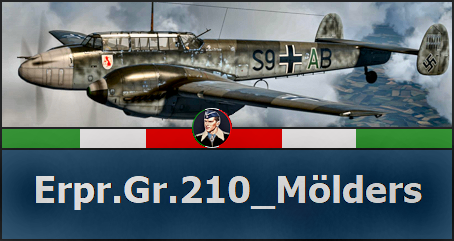







Bookmarks