New TEAM FUSION patches here:
There are currently five patches to download, the 3.00 patch, the 3.01 minipatch, the 4.00 patch, the 4.3 patch and 4.312 minipatch. These can be reviewed and downloaded from here;
http://teamfusion.theairtacticalassaultgroup.com/
Here is a step by step video describing how these patches are installed:
INSTALLING TEAM FUSION PATCHES
Install retail version via Steam.
Five patches are needed from the ATAG forum.
Create a folder with five sub-folders for the patches.
Install 7-zip from
http://www.7-zip.org
Extract the patches to the folders you made for them.
Run the Mod Installer 3.0 application from inside the folder you made for it and follow the instructions.
Run Cliffs of Dover and select any quick mission. Load and briefly run the game as Administrator by R-click on the game launcher. Check for the new game version number in red in the bottom right of the main game screen, at this stage it should read 3.0
Exit game and run the small Mod Installer 3.01 application. Run Cliffs of Dover briefly again as Administrator.
Exit the game and run the larger Mod Installer 4.00 application. Run Cliffs of Dover briefly again as Administrator.
Exit the game and run 4.3 Mod Installer application. Run Cliffs of Dover briefly again as Administrator.
Exit the game and run 4.312 Mod Installer application. Run Cliffs of Dover. You can now play on the ATAG server.
Quick Version
Download and install the five patches sequentially running the game once in between each patch
**IMPORTANT**
1) In the in-game Video settings, make sure "Epilepsy Filter" is unchecked. (ie. disabled). Otherwise, you'll get a psychedelic effect in the cockpit!!!*
*NOTE: This applies to Windows 7 users. Thanks to forum member SwizCheez for discovering this, initial results indicate that if Windows 8.1 players check the "Epilepsy Filter" option that gameplay in Multiplayer smooths out dramatically.
2) In the in-game Realism settings, make sure "Anthromorphic Effects" is unchecked. (ie. disabled). This is a glitchy feature that frequently causes your joystick/throttle controls to freeze up.
3) Clear you game cache regularly by deleting the folder 'cache'.The game will make a new folder when it is started. You will find the 'cache' folder here :
Documents \ 1C SoftClub \ il-2 sturmovik cliffs of dover - MOD \ cache
4) Turn Off 'Steam Cloud' by unchecking the 'Enable Steam Cloud sync.' box. First open 'Steam' and go to :
STEAM > Library > All Games > IL2 Sturmovik:Cliffs Of Dover (right Click) > Properties > Updates > Steam Cloud > (Uncheck Box) Enable Steam Cloud synchronization for IL-2 Sturmovik Cliffs of Dover.
5) If you encounter any issue with your installation there is a process you can run within STEAM that will get your game back to the vanilla level (before any patches). From this you can then re-install your patches from scratch. You can do this as often as you need. The process is called 'Verify integrity of game cache' and here is how you do this:
Open STEAM and Go to.... STEAM > LIBRARY > All Games > IL2 Sturmovik: Cliffs Of Dover (right click) > Properties > Local Files > Verify Integrity of Game Cache.
Problems With Installation and Setup
Some players experience issues with their installation and/or setup. Please check these Master lists below to first (and see Snappers post below this one).
Problem Master Lists
Problem Master List (1)
Problem Master List (2)
If your problem can not be seen amongst these common problem lists then please start a new thread in these forums with your specific issue detailed and a list of your PC spec. Please try not to PM individuals with problems relating to installation or setup as you will only get one opinion and it doesn't help others who may have the same or related issue. We have a very helpful community of experienced flight simmers here who are very keen to see new players enjoying this sim so do not hesitate with any questions you have even if you think them to be naive, we were all there once.
========================================
Cliffs Of Dover Introduction
Still struggling with CLOD even after weeks. Over heating aircraft, losing the enemy in dogfights, crashing on landings and take-offs, not being able to locate enemies. Well for anyone new to CLOD there are a few tips and helps that will give you the basic knowledge to master this immersive flight sim sooner rather than later.
The beauty of IL-2 Cliffs of Dover is that it is the most comprehensive and realistic WWII combat flight sim there is at present and in being so has many different aspects to learn and master. In this tutorial I have tried to bring the first and most important things to light for new fliers without being intimidating or daunting. This guide will cut hours out of your learning process and get you in the air fighting with the best very quickly.
Remember that vets are still learning too and that the learning process is also part of the fun of any game or sim.
The passages below are broken down into the main groups but not necessarily in an order of importance.
Joining an Online Server
This can be tricky for first time players as it is not altogether intuitive. So first start your game then on the first Menu screen Hit:
Multiplayer
Client
Click on the desired server: ATAG's Axis vs Allies(TF Patch)
Join Server
Click on a Flag. This will put your flag of choice in a red box and also highlight all the available airstrips on the map. The available airstrips will now be white.
Click on a white airstrip. A default aircraft will now appear in the right side of the screen. This is the arcraft that you will spawn in if you hit 'Create'. In order to select a different aircraft you will need to hit 'Plane'. this brings up the 'Plane Options' page. Clicking the name of the aircraft at the top will bring up a window with the choice of aircraft at that particular airstrip. You can scroll down to the choices and hit the aircraft you would like to fly. (NOTE that airstrips may well have different aircraft choices so it is sometimes wise to try other airstrips before you finally make a selection.) Double clicking on the your selected aircraft in this window will select that aircraft and close the window. Now hit 'Ok' and on the 'Client Briefing' screen hit:
Create
You should now be on an airstrip in an aircraft. To change the aircraft or modify load out, fuel / ammunition / convergence settings you need to hit 'Esc' to bring up the game menu and choose 'Plane' and then 'Loadout'. Hitting 'Ok' and then 'Fly' will bring you back to your aircraft on the airstrip. BEWARE - You can NOT do this if you are airbourne.
Personalising Your Aircraft
There are options in game for personalising your aircraft including fuel, gun convergences and ammunition types. For the purposes of simply getting a new pilot up and running I would advise only to adjust the fuel and leave the rest as default settings. 70% Fuel is a good start for most fighter aircraft as it gives enough for a lengthy sortie but low enough that it is not a hinderence to flight characteristics at the beginning of the flight and takeoff.
You can access the fuel option once you are in a server by hitting the 'Plane' tab on the 'CLIENT BRIEFING' screen and then 'Loadout' tab on the 'PLANE OPTION' screen. you can then slide the fuel slider to the desired amount and hit 'OK' and 'Fly' to bring you back into the game.
Dedicating Essential Keys
To any player new to a full real dogfighting sim and server dedication of keys may seem a very daunting process. In Cliffs of Dover there are over 700 dedicatable keys and axes. However of all the keys that are available for dedication only a few (around 36) are actually essential for competent game play. Knowing which ones these are and where they are will greatly reduce your time doing this sometimes laborious process and get you in the air flying a lot sooner. Remember dedicating keys is a personal choice too, as to where they go on your devices and keyboard is entirely up to you. Spend time flying and re-arranging your keys as you realise when and if you need them during flights and dogfighting, this is the only way to find out. Also as with any learning process the more you fly the more you will become accustomed to where the important keys are at hand until it becomes second nature.
Below are the essential keys for dedication in order as they are in the game 'Controls' list. This list does not include keys dedicated for bombers. It is an introductory list to ease new players into the game to get them in the air and therefore only the more common aircraft from both sides are chosen for initial key dedication, the Bf109 and Spitfire.
KEYS
General
Bail Out
Toggle Canopy (Spits and Hurris)
Jettison Canopy (Bf109)
Toggle Gunsight Illumination
Map
Aircraft
Trim Elevator Nose-Up
Trim Elevator Nose-Down
Trim Rudder Right
Trim Rudder Left
Toggle Landing Flaps
Lower Landing Flaps Position (Bf109)
Raise Landing Flap Position (Bf109)
Toggle Undercarriage
Full Wheel Brakes
Fire Guns (Machine Guns + Cannon)
Toggle Selected Engine(s)
Close Radiator
Open Radiator
Close Oil Radiator (Bf109)
Open Oil Radiator (Bf109)
Boost Cut-Out (Spits and Hurris)
Decrease Propellor Pitch
Increase Propellor Pitch
Toggle Propellor Pitch Automation (Bf109-E4)
Fuel Cock #1 - Toggle
View
External View (For use on servers with external views)
Inside View(For use on servers with external views)
External Padlock - Enemy Aircraft (For use on servers with external views)
External Padlock - Friendly Aircraft (For use on servers with external views)
External View - Cycle Enemy Aircraft (For use on servers with external views)
External View - Cycle Friendly Aircraft (For use on servers with external views)
Lean to Gunsight (Zoom - Bf109)
Camera
Field Of View 30' (Zoom - Spit and Hurri)
Field Of View 90'
Pan Views and Snap Views (These are dictated by the Hat switch on your Joystick or TrackIR if you have it)
Chat
Toggle Net Stats(For Online Gaming)
AXES
Aircraft
Aileron
Elevator
Rudder
Throttle
Aircraft Control
The knowledge of the specific aircraft you are going to fly will help you be able to start, get off the ground ,fight and return to land in a full sortie over the combat area in CLOD. The knowledge you need for all aircraft can be found here in the 'Team Fusion Wiki' tab on the header of the main forum page:
Cliffs of Dover - Flight Manuals
http://www.theairtacticalassaultgrou...u.php?id=start
There is a fully downloadable version here which is summarised into a chart for quick view whilst flying. It includes the Spitfire, Hurricane and Bf109 flight info:
http://theairtacticalassaultgroup.co...ll=1#post53378
Do not be frightened to study this information as it is short ,concise and we have the advantage in the Battle of Britain theatre that there were very few models of aircraft involved. It may be good to print this information out so as it is close to hand whilst learning.
Bear in mind that it is also important to have some knowledge of your main adversaries aircraft. To know what your enemies weaknesses and advantages are will give you the insight as to whether to engage or run at the moment you have visual on them.
There are also many videos in Youtube designed to help new pilots and share information.
If you find reading a drag and not the ideal way for you to learn then TeamSpeak is a must for you (see 5) TeamSpeak).
TeamSpeak
The use of TeamSpeak for online gaming can in no way be overstated. It is the easiest and quickest way for knowledge from vets to new pilots to be transfered. Something explained on TS by a fellow flier in 30 seconds can take days or weeks of trolling and reading on your own so never under estimate the amount of info you will aquire using this free accessory. There will also inevitably be things that you are doing wrong that you were totally unaware of until someone points them out to you on TS and when that happens it feels like a revelation.
Most vets do not mind answering questions or even tutoring new enthusiastic players on flight sims so do not be shy to try it and ask questions. Even just listening will give you more relevent information to enhance your game play.
Also TeamSpeak is by far the best way to get information on the whereabouts of your foes. Remember that the main ATAG server is a full real server so there are no icons ingame or on the map to help you find the enemy. Flying around on a heavily populated server can still mean not seeing contacts for a long time if you don't know where to look and most players on teamspeak will instantly give grid references and altitude information the moment they see contacts.
Here is the TeamSpeak link to your free download:
http://www.teamspeak.com/
Once Teamspeak is installed on your PC connect to ATAGs Teamspeak server by clicking the link 'Teamspeak' on this page:
http://theairtacticalassaultgroup.com/index.php
Finding the Enemy in a Full Real server
Finding the enemy in a full real server is always a challenge. Here are a few tips to help you gather the information to enable you to find the enemy.
1) Briefing - Mission Briefing will give you an idea of where the tagets are in the game. There are often enemy around these targets waiting specifically to intercept hostile aircraft there. There are two ways to view mission briefings. [a) Whilst ingame you can hit 'Esc' and bring up the 'Client Briefing' menu page. In the top left you will see 2 options, 'Map' and 'Briefing'. Hit 'Briefing'. [b) Whilst ingame hit 'Map' and then right click the map. Options will appear and if you check 'Briefing' at the bottom you will have the brief for that particular mission. Uncheck 'Briefing' to bring you back to the map.
2) Info - There is information that can be aquired ingame whilst flying from 'Ground Control'. This will give you closest enemy contacts, fighters or bombers, heading, distance from you and how many there are 'gaggle' or 'lone aircraft'. You can aquire this information by hitting 'Tab' to bring up an options screen, then hitting '7.Ground Control' and then hitting '1. Request Targets'-.
Here's a quick tutorial on using the Spitfire and Hurricane compass to do this:
3) Teamspeak - This is by far the best way to get enemy contacts information. See section 5) Teamspeak
4) Vision and situation awareness - Given that if you have the same ability to spot the enemy as he has, if both of you are in the same area then it is a 50/50 who spots who first. This means that 50% of the time he will get on your 6 oclock before you even know he is in your vacinity. Therefore it is highly important to check your own 6 on a regular basis. This skill will improve with time and experience.
Also keep lookout around your whole aircraft. As in real life, DO NOT fly straight and level for long periods without changing your direction to spot aircraft that may be stalking you.
5) Flak - For new players who are honing their skills it may be a good idea to stay on home turf. The advantage of this is that your allied Flak guns will often spot enemy aircraft and start throwing up black Flak in the area of the E/A. When an E/A is closer to the ground then home defences start to fire more accurate white flak. This is a clearer indication of where the E/A actually is.
Hardware
Hardware you use for CLOD or any flight sim is one of the most important criteria for any competent player. Other than your actual PC which we can assume you have that plays CLOD your next important allie is your joystick. There have been numerous pages of discussion on joysticks over the years and most opinions seem to stem from personal preferences rather than actual objective facts. However there are a few basic rules you can follow when picking your setup.
Input Devices
a) Joysticks, Throttles and Pedals
When picking a joystick it is best to bear in mind what ideal setup you would like ie. with or without HOTAS (HOTAS - Hand On Throttle And STick - in other words seperate throttle and stick) or use of rudder pedals. The motives for choosing will rely on budget and space. Most vets in the flight sim genre tend to opt for the HOTAS setup as it gives a more immersive feel to your gaming experience and usually (depending on model) gives you more buttons (and sometimes sliders)to hand whilst being able to use the throttle. The alternative is no seperate throttle and a slider on the joystick which usually does not have many buttons in the local area for quick access. This can be a disadvantage when many buttons and sliders are needed quickly as in a dogfight, but not imperative. I know vets that don't use HOTAS and fly and combat very successfully.
Hat switches in the thumb area of a joystick are important if a player does not use a Head tracking Device (see c). If a head tracker is not used the hat switch on your joystick is essential for viewing your surroundings and locating enemy.
Most joysticks can be setup in a program outside of the sim either by the manufacturer of the product or by independent programs. This takes experience and for the most part is something that players do when they have mastered most other aspects of the game. For New flyers joystick sensitivity settings are best left in the default mode.
Bear in mind that some vets have likened flying with a new joystick 'like learning to fly again', so give your new joystick anything from a few hours to weeks to get use to.
Again when picking a joystick it is best to do your homework. Read reviews and talk to CLOD players on TS.
Popular joystick models (All have twist grip for rudder) :
Microsoft Sidewinder 2
Saitek X52 (HOTAS)
Logiteck Extreme 3D
Here is a comprehensive PDF on joystick key setups and key alocation.
http://www.mediafire.com/?ci87ohli68s5ekk
b) Rudder Pedals
Rudder pedals are another option that can be helpful. The alternative is either a twist grip on your joystick or a paddle (on the throttle of some early HOTAS systems). With the information gathered in this area it seems to be that there is little evidence that rudder pedals as oppose to twist joystick make a pilot better, however they undoubtabley make the flying experience more realistic.
c) Head Tracking Devices
Head tracking devices are input devices that track the movement of your head and then use a small program to adjust the ingame view accordingly. They make flying in CLOD a more immersive feel however again they do not make a better pilot. Using the hat switch for your views ingame will not be detrimental to your locating enemy and dogfighting if you are accustomed to using it.
The main head tracking device is Trackir by NaturalPoint which can be a little pricey especially considering that it is predominantly a game immersive device rather than a help. For those that have some basic knowledge of electronics and don't mind tinkering a head tracker can be made from budget parts together with a free program called 'Freeview'. Check Youtube for 'How tos' on this option.
There is also a free program available that simply uses a webcams input to track your head. This is called 'FaceTrackNoir' and if not the best headtracking system will certainly give you an idea of what headtracking is about and wether or not it is for you.
Check youtube videos of CLOD to see how head tracking devices look ingame.
Ingame Windows
Setting up your own personal ingame windows properly will help you be aware of any information as it happens. For this reason when setting them up a player needs the knowledge of what is important and what is irrelevent. There is a thorough tutorial here to help you learn how to setup your ingame windows and a basic windows option to get you started without too much bother.
http://www.theairtacticalassaultgrou...d=info_windows
=============================================
If any of you are or have been struggling to work out how to take to the air in your favourite ride, Chuck_Owl has produced an incredibly detailed guide for new and experienced players to read.
Chuck has done this all in his own time but the result is an incredibly polished and professional guide that would have been worthy of being released as a manual when this sim came out.
To check it out and download (for free) either the entire guide or just the parts for your chosen ride, please visit:
http://theairtacticalassaultgroup.co...ad.php?t=16592
=============================================
All the information above will get you upto spec with your fellow fliers, however there is no substitute for 'feel' which can only be aquired through the hours that you put into this sim.
I hope this has been a help for the new pilots and please feel free to give feedback on things missed or wrong so as this guide can be rectified and so be better informed for our new pilots in the community.
You can leave feedback here:
http://theairtacticalassaultgroup.co...2737#post52737
With Thanks
...lew...





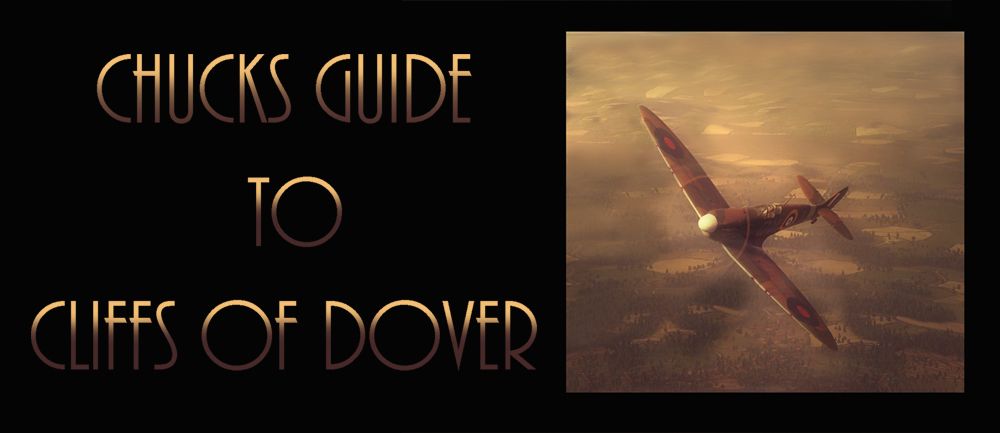


 Reply With Quote
Reply With Quote




 Me-110 Black 17 with Hptmn. Hans "AWAC" Warsteiner
Me-110 Black 17 with Hptmn. Hans "AWAC" Warsteiner 
 , But what about gun loadouts on Spits? I kinda remember it being a bit tricky using the editor, not sure if this is fixed due to mine already being set-up.
, But what about gun loadouts on Spits? I kinda remember it being a bit tricky using the editor, not sure if this is fixed due to mine already being set-up.

 Nothing wrong with new pilots coming in,for example I came back after I knew about Team Fusion,when I tried the sim after the patch I started enjoying this sim and have been doing just that till the present.
Nothing wrong with new pilots coming in,for example I came back after I knew about Team Fusion,when I tried the sim after the patch I started enjoying this sim and have been doing just that till the present.










Bookmarks